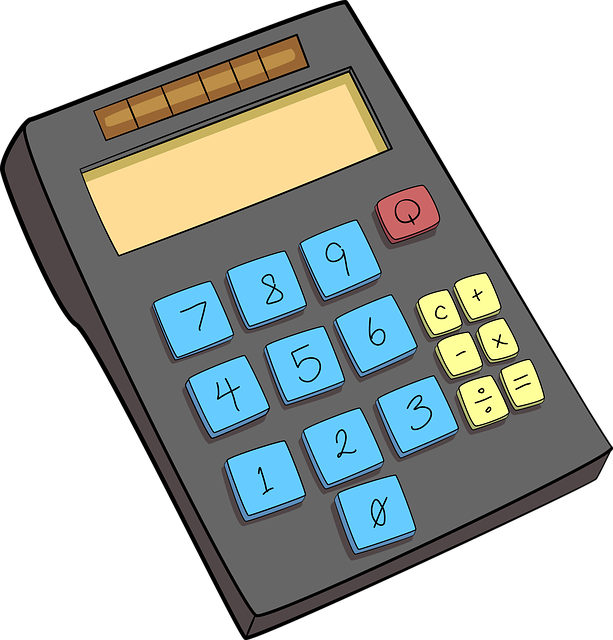Category: Technology
Why You Should Switch to WooCommerce: Key Benefits for Growing Online Stores
If you’re running an online store, you probably already know the struggle. You want something that works, is easy to use, and allows you to scale as your business grows. But if you’ve been using other platforms, you’ve probably run into issues like high fees and limited customization.
Enter WooCommerce.
This popular eCommerce platform currently powers over 4.6 million stores. It’s a game-changer, especially if you’re looking to grow your online business, make your store more flexible, and streamline your operations.
Let’s dive into the eight benefits of switching to WooCommerce for your growing online store.
- WooCommerce is Flexible and Customizable
One of the first things you need to know about WooCommerce is how incredibly flexible and customizable it is. Whether you’re selling physical products, digital downloads, or services, the platform gives you the freedom to create a store that fits your unique needs.
With WooCommerce, you can easily modify product pages, optimize checkout flows, and even integrate custom features without limitations. For instance, you can change the order of checkout fields and even add different payment gateways to lower cart abandonment.
Likewise, you can price your products based on flat or calculated shipping rates. Additionally, you can make design adjustments, create multiple location pages, and even campaign-specific landing pages. The customization is virtually limitless.
- It’s Scalable for Growing Businesses
As your online store grows, so do your needs. Scalability is a major concern for many store owners, and WooCommerce excels in this area. Whether you’re experiencing a surge in traffic or expanding your product offerings, WooCommerce is built to handle it all.
From inventory management to shipping logistics, WooCommerce can support the increased complexity of a growing store. You can easily integrate it with various shipping solutions, automate inventory updates, and even link it with external systems like CRMs or ERPs (Enterprise Resource Planning).
Likewise, there’s a plugin for nearly everything, from product filters to memberships and multi-currency support. WordPress boasts over 59,000 plugins, including thousands of WooCommerce-specific extensions. Plus, you can choose from dozens of ready-made themes optimized for WooCommerce. In short, you can build and scale almost any store without touching code.
As your business grows, WooCommerce grows with you, allowing you to stay on top of the increased demand without a hitch.
- WooCommerce is Cost-Effective
Cost is a major concern when running an online store, especially in the early stages. WooCommerce is cost-effective since it’s an open-source platform. That means you’ll only pay for services like hosting, themes, and additional plugins or extensions.
Unlike WooCommerce, most other platforms charge monthly subscription fees, often based on the size of your store. The bigger and more complex your store, the higher these costs will be.
WooCommerce, on the other hand, gives you the flexibility to pay for what you need as you grow. This way, you manage your budget and save money in the long run. You can partner with a WooCommerce maintenance service if you want extra peace of mind.
This service is especially useful for large stores, where preventive maintenance is demanding and complicated. Regular updates and professional support keep your store running smoothly, often at a reasonable cost.
- It’s Built for SEO Success
The #1 page in Google gets approximately 27.6% of all clicks, which means your online store needs to tank as high as possible to drive more web traffic. That’s where Search Engine Optimization, or SEO, comes into play.
WooCommerce is designed with SEO in mind and offers a solid foundation for ranking higher on search engines. For one, it comes with built-in SEO tools, like customizable product titles, meta descriptions, and URL slugs. Secondly, it readily integrates with SEO plugins like Yoast SEO or RankMath.
These built-in features and plugins let you optimize product pages, blog posts, and categories for better visibility on Google. Additionally, WooCommerce gives you control over image alt text, social sharing settings, and even structured data. All these factors help you boost your search result rankings.
- WooCommerce Is Mobile-Optimized
In 2024, nearly a third (61.54%) of the web traffic came from smartphones. If your online store is not responsive, you’re bleeding money. WooCommerce is mobile-responsive by default, which means your customers can shop stress-free, no matter the device.
Plus, WooCommerce allows for integration with leading mobile wallets like Apple Pay, PayPal, and Google Pay, strengthening quick and easy checkouts on the go. This ensures your store attracts modern shoppers and leads to higher conversions.
- It Integrates with Marketing Tools
WooCommerce doesn’t just help you sell products; it helps market them, too. The platform integrates seamlessly with popular email marketing platforms like MailChimp, Omnisend, and Klaviyo. With these integrations, you can automate emails based on customer behavior, cart abandonment, and past purchases.
Additionally, WooCommerce works hand-in-hand with Google Analytics, allowing you to track your store’s performance and gather insights for better marketing decisions. You can also set up product bundles, run special promotions, and cross-sell items to increase sales. These built-in marketing tools save you time and help you build a loyal customer base.
- WooCommerce Supports Multiple Payment Gateways
WooCommerce offers an extensive range of payment gateways. You can accept different payments, including credit cards, PayPal, digital wallets like Apple Pay, and even cryptocurrency, all through the platform.
What’s more, you can set up multiple payment gateways as needed. For example, you can use PayPal to accept payments from international customers and Stripe for local orders – WooCommerce supports it all. With these options, your customers will feel confident buying products on your site.
Additionally, WooCommerce takes security seriously. It’s built with WordPress’s best practices, and its core team pushes regular updates to patch vulnerabilities and improve performance. Pair it with reputable plugins and security tools (like Wordfence or Sucuri), and your store will be rock-solid.
- It Boasts Great Customer Support
WooCommerce offers an extensive knowledge base through forums and a large community of developers and store owners who are often ready to help. Plus, you can always hire a WooCommerce agency to provide expert help.
They can assist with everything from theme customization to advanced plugin integration. With a WooCommerce agency on your side, you’ll always have the support you need to keep your store functioning at its best.
Final Thoughts
Switching to WooCommerce has many benefits, especially for growing online stores. From flexibility and scalability to mobile optimization and built-in SEO tools, WooCommerce can grow with your business. With the right customizations, payment options, and marketing integrations, you can take your online store to the next level and guarantee long-term success.
If you’re ready to elevate your eCommerce game, switch to WooCommerce now. With its flexibility, affordability, and customization options, the platform can help you create the online store of your dreams.
How to Plan Your Next Vacation with the RBC Avion Points Calculator
Planning a vacation can be exciting and overwhelming, especially when figuring out how to make the most of your travel rewards. If you’re an RBC Avion cardholder, you’re in luck! The RBC Avion Points Calculator is a fantastic tool to help you turn your everyday purchases into a dream getaway. This handy tool is a simple guide to planning your next vacation.
Understanding the RBC Avion Points Calculator
The RBC Avion Points Calculator is designed to help you see how many points you need for different destinations and travel options. Whether you’re looking to book a flight, hotel, or even a car rental, this calculator can give you a clear picture of what your points can get you. Budgeting your points and planning your trip accordingly is a great way.
Step-by-Step Guide to Using the Calculator
- Log In to Your RBC Account: First, you’ll need to log in to your RBC online banking account. You can easily create one on the RBC website if you don’t have one.
- Navigate to the Points Calculator: Once logged in, go to the rewards section and find the Avion Points Calculator. It’s usually located under the travel rewards category.
- Enter Your Destination: Type in where you want to go. The calculator will show you the points required for flights to your chosen destination.
- Choose Your Travel Dates: Select your preferred travel dates. The calculator will adjust the points needed based on peak or off-peak travel times.
- Explore Different Options: Look at various flight options, including economy and business class. You can also see how many points you need for hotel stays and car rentals.
- Plan and Redeem: Once you have a clear idea of the points required, you can start planning your trip and redeem your points through the RBC travel portal.
Maximizing Your RBC Avion Points
To get the most out of your RBC Avion points, consider these tips:
Earn More Points
- Everyday Purchases: Use your RBC Avion card for everyday purchases like groceries, gas, and dining out. The more you use your card, the more points you accumulate.
- Bonus Points Offers: Watch for special promotions and bonus points offers from RBC. These can significantly boost your points balance.
Transfer Points
- Transfer to Airline Partners: RBC Avion points can be transferred to various airline loyalty programs. Sometimes, transferring points can offer better value, especially during transfer bonus events.
Combine Points with Other Cards
- American Express Reward Card by Finlywealth: If you also have the American Express Reward Card by FinlyWealth, you can combine points from both cards to maximize your rewards and make your travel plans even more flexible.
Budgeting Your Points for the Best Value
When using the RBC Avion Points Calculator, it’s essential to consider the best value for your points. Here are some tips:
Flexibility with Dates
- Travel Off-Peak: Traveling during off-peak times can save you points. If your travel dates are flexible, book flights and hotels during less busy periods.
Book in Advance
- Plan Ahead: Booking your travel well in advance often results in lower points requirements. This is especially true for flights and popular destinations.
Look for Deals
- Special Promotions: RBC frequently offers special deals where you can redeem fewer points for travel. Keep an eye on the RBC rewards website for these offers.
Conclusion
Planning a vacation with the RBC Avion Points Calculator can make the process much smoother and more rewarding. Understanding how to use the calculator effectively and maximizing your points can turn your everyday spending into unforgettable travel experiences. So, start planning your next adventure today, and make the most of your RBC Avion points!
Tips for Optimizing Website Performance on Shared Hosting
Website optimization is the best way to enhance the speed of the website. You can optimize your website through different measures which include the different kinds of web hosting services in UAE . Higher conversion rates and lower bounce rates increase the user experience. Managed shared hosting services are good web hosting infrastructure for beginners. Even startups, bloggers, or other hosting users can start their online journey with this web hosting service.
If you want to optimize your website according to the shared hosting services, this is the right guide for you. Explore the relevant information that will help in optimization.
What is Website Speed Optimization?
Website speed optimization has the right set of strategies and best practices that make the website as fast as possible. It offers different benefits like higher traffic, higher engagement rate, and maximum revenue generation.
Many studies show that the website speed interrelates with other key metrics. One study report shows that B2B sites that load in 1 second have three times the conversion rate than 5 seconds. Below in this blog, we are sharing how the optimization can be done on shared hosting servers. Let’s explore!
1. Audit Your Site
Your site loading speed determines how many conversions you can make. Also, if there is more content on the website, it will increase the loading time. Hence, to figure out all this stuff you need to audit your website. Many auditing tools help in this process. One of them is PageSpeed Insights which will assess your Core Web Vitals on mobile or desktop. There are color-coded metrics scores reflecting your site’s overall performance, and identify opportunities for improving your score.
The best part about it is that no outsourced IT team is required to access this tool. Just you need to paste your website URL into this tool and get insights in no time.
2. Optimize your Server Resources
Many managed web hosting service providers offer technical support to optimize server resources. Sometimes, fewer hardware specifications or bandwidth issues lead to the slow speed of websites. Moreover, software application versions also need to be updated. If it is not, the accessibility issue may occur. Hence, it is recommended to ask your shared hosting service provider to optimize server resources.
Don’t worry about paying an additional amount to get your operations managed by web hosts. Reliable web hosts do not charge any additional amount to provide technical assistance. All costs are included in the plan itself.
3. Consider a Content Delivery Network (CDN)
When all data required to fully load your site is stored in one place, initial and ongoing load times suffer. The issue will arise as websites tend to get more traffic which puts the technical overload on the internet and data service provider.
One report shows that the global web traffic has increased up to 1000% between 2002-2022. Thus, to resolve this issue use CDNs (Content Delivery Networks). These networks use multiple servers to store replications of your content across different locations. When users visit your site, the CDN chooses the server (or servers) closest to their physical location to optimize content delivery. MilesWeb, the leading web hosting company chooses CDNs to process the web hosting operation without downtime.
4. Limit HTTP Requests
Images, stylesheets, scripts, and fonts are part of HTTP requests. Add these requests to your overall site’s structure. Once your website grows, the HTTP requests to start and stack up which eventually creates a noticeable delay between user click-throughs and actual page loading. By using a CDN and minifying CSS and JS files, you can reduce the number of HTTP requests your site makes.
5. Capitalize on Caching
Caching allows browsers to pre-load some of your content and boost the webpage delivery. LSCache is the best technology that many reliable hosting companies use to add the caching feature to the server. It helps in reducing the file size of logos, static images, downloadable files, JavaScript files, and stylesheets.
Caching plugins can be installed if your CMS lacks this feature. Using MilesWebgplugin will help you speed up any WordPress website significantly, offering lots of features such as caching, image compression, front-end optimizations, and more. Free and easy to use, it comes with premium features including CSS, JavaScript, and HTML minification, GZIP compression, and caching options.
Final Words
The faster your website loads, the higher you will achieve results. Optimization is necessary to boost the website’s speed and make it accessible to users. Reliable shared hosting servers incorporate SSD NVMe storage, LSCache, 24×7 technical support, and advanced hardware specs that optimize the website speed.
MilesWeb is the leading web hosting company that has all these kinds of hardware specs that meet the optimization measure. The web hosting company has earned the trust over the years and has a 99.95% uptime speed to offer to clients.
Is VPS Hosting Beneficial for Developers?
For developers, choosing the right hosting environment can make a significant difference in their workflow. While shared hosting might seem like a cost-effective option initially, its limitations quickly become apparent as projects grow and performance demands increase. This is where VPS (Virtual Private Server) hosting steps in, offering a compelling blend of power, flexibility, and control, specifically tailored for developers’ needs.
Managed VPS hosting provides a dedicated environment with a virtualized infrastructure that gives complete isolation. As a result, the website performs efficiently with a minimal latency rate. Additionally, considering the needs of developers, opting for cheap Windows VPS hosting in UAE can be a strategic choice, providing an affordable yet robust platform for development projects. In this blog, we will discuss about advantages of vps Hosting UAE services for the development community.
Advantages of VPS Hosting for Developers
VPS hosting carves out a dedicated slice of resources (CPU, RAM, storage) within a physical server, offering several key advantages for developers:
- Enhanced Performance: Unlike shared hosting, where resources are shared among multiple users, VPS provides dedicated resources, ensuring consistent and predictable performance for your applications. This translates to faster loading times, smoother development processes, and a more responsive user experience for your end users.
- Increased Control: With VPS, you gain root access, allowing you to install the specific software, frameworks, and libraries required for your projects. This level of control empowers you to customize your server environment to suit your development needs and preferences.
- Scalability: As your projects evolve and resource demands increase, VPS hosting offers seamless scalability. You can easily add more CPU cores, RAM, or storage to ensure your server can handle the workload efficiently. This flexibility prevents bottlenecks and ensures your development environment stays in sync with your project’s growth.
- Improved Security: VPS hosting offers a much higher level of security compared to shared hosting. Each virtual server operates in isolation, meaning your project’s environment is not affected by the activities of other users on the same physical server. This isolation minimizes the risk of security breaches and malicious attacks.
- Cost-Effectiveness: While offering more resources and control than shared hosting, VPS hosting remains significantly more affordable compared to dedicated servers. This makes it a cost-effective solution for developers who need a powerful and flexible hosting environment without breaking the bank.
Tools and Resources for Streamlined Development on VPS
Beyond the inherent advantages of VPS hosting, several tools and resources can further streamline your development workflow:
- Version Control Systems (VCS): Tools like Git and Subversion allow developers to track changes, collaborate efficiently, and revert to previous versions if needed. VPS hosting provides the perfect platform for hosting your version control repository, ensuring secure and centralized access for your team.
- Integrated Development Environments (IDEs): Popular IDEs like Visual Studio Code, IntelliJ IDEA, and PyCharm offer a comprehensive suite of features to enhance coding efficiency. Most VPS providers offer pre-configured templates or scripts for easy installation of popular IDEs, saving you valuable time and effort.
- Development Automation Tools: Tools like Grunt, Gulp, and npm (Node Package Manager) automate repetitive tasks like code compilation, testing, and deployment. VPS hosting provides the flexibility to install and utilize these tools, streamlining your development process and reducing error-prone manual tasks.
- Server Management Tools: Managing server configurations, security updates, and resource allocation can be time-consuming. Tools like cPanel and WHM simplify server administration by providing a user-friendly interface for managing these tasks, allowing developers to focus on their core coding activities.
- Collaboration and Communication Tools: Effective communication and collaboration are crucial for development teams of all sizes. Tools like Slack, Jira, and Trello facilitate seamless communication, project management, and task delegation, ensuring everyone is on the same page and progress goes smoothly.
Choosing the Right VPS Hosting Provider
With numerous VPS providers offering diverse features and pricing structures, choosing the right one can be overwhelming. Here are some key factors to consider:
- Reputation and Customer Support: Opt for providers with a proven track record of reliable service and excellent customer support. A responsive and knowledgeable support team is invaluable in case of technical difficulties.
- Resource Allocation and Scalability: Analyze your current and projected resource requirements (CPU, RAM, storage) and choose a plan that offers sufficient resources and allows for easy scaling as your projects grow.
- Operating System Choice: Ensure the provider offers the operating system (e.g., Linux, Windows) that aligns with your development needs and software compatibility.
- Security Features and Backups: Choose a provider with robust security measures and a reliable backup strategy to protect your valuable data from unforeseen circumstances.
- Cost Factors: Compare pricing structures offered by different providers, considering not just the base price but also potential additional charges for features like backups or managed services.
Conclusion
By carefully evaluating your needs and exploring the available options, you can find a VPS hosting solution that empowers your development workflow, fosters efficiency and paves the way for your coding success. Remember, VPS hosting offers a potent combination of power, flexibility, and control, making it the ideal scenario for developers seeking to push boundaries and bring their innovative ideas to life.
MilesWeb adds value to its hosting ambitions by providing managed and self-managed VPS hosting services. The web host offers 1 Gbps network speed, 32 global data center options, Linux and Plesk control panel, and the knowledge resource hub. All these features help developers to manage their domain without any technical overload.
Revolutionizing E-commerce: The Impact of 3D Configurators on the Industry
In recent years, the e-commerce landscape has witnessed a remarkable transformation, largely driven by advancements in technology. Among these innovations, 3D configurators have emerged as a powerful tool reshaping the way consumers interact with products online. Leading this charge are companies like Vertical 3D Tech, pioneering the development of cutting-edge 3D modeling solutions, check it now https://vertical3dtech.com/. However, the significance of 3D configurators extends far beyond any single company; they represent a fundamental shift in how businesses engage with customers and drive sales in the digital realm.
At the forefront of this revolution is the concept of customization. Traditional online shopping often limits consumers to static images and predefined options, leaving little room for personalization. Enter 3D configurators, which empower users to tailor products to their exact preferences in real-time. Whether designing a pair of sneakers, customizing furniture, or configuring a dream car, the possibilities are virtually limitless. This level of interactivity not only enhances the shopping experience but also fosters a deeper connection between consumers and brands.
One of the most notable advantages of 3D configurators is their ability to bridge the gap between online and offline shopping experiences. Historically, one of the drawbacks of e-commerce has been the inability to physically interact with products before making a purchase. However, with the immersive capabilities of 3D technology, users can now visualize products from every angle, zoom in on intricate details, and even simulate how they would look in different environments. This not only instills confidence in buyers but also reduces the likelihood of returns, a common concern in the e-commerce sector.
3D configurators have totally changed the clothing businesses approach to the creation of the newest creations and marketing. Though in the past all new products were prototyped with exorbitant processes and female and male models for photography. In addition, with 3D modeling, companies have an option to virtually create prototypes rapidly and timely without high expenses thus the chance for faster iteration and refinement is there. Benefits of 3D configurators come from realistic photorealism. 3D renderings allow for creation of the most compelling materials which can work effectively across all channels, platforms and releases – webpage, Facebook, Instagram.
More than their effect on business specifics, the end of times production mediums are reshaping how business is handled. Drop in and consider the case of the automotive domain, where car producers are using configurators to create an entirely virtual buying process for their consumers. Over and done with are the days when agents used to hand out brochures. Now prospects can choose the models they want to look at, or try different interiors and different exteriors, and even look at add-on facilities, from the comfort of their home. This removes nearly all the barriers while also giving purchasing power to consumers to guide their buying activities.
Comparably, the furniture industry made 3D configurators their tool of changing the way homeowners see and interact with the products of the industry. From slab legs of sofas to tops of kitchen cabinets, everything can be made in a line with unique specifications, size, shape, fabric and finish. The level of such an outline allows not only a match to personal preferences but also provides furniture companies with the ability to expand their offerings including the products that don’t require much inventory in existence.
In the fashion industry specifically, the most important role of a 3D configurator is that of customizing products to order that radically reshape the retail model. Through the offering of customers the ability to customize clothes based on their individual measurements and unique style preferences, brands can avoid investments into running wasteful production lines and can reduce the fluctuation in inventory costs while delivering customized products that fits each customer uniquely.
The additional effects of 3D configurators are not just limited to consumer-facing applications but they also involve the whole chain of supply and production, by improving the process and making it more efficient. In a digitalized process of product designing and manufacturing, the companies are becoming more efficient, have zero time-to-market achieved, and their manufacturing costs are reduced. Similarly, analysis regarding customers’ choices and the market are gaining popularity, and business owners could use the insights to create products people want so as to stay competitive in the market.
The future of e-tailing that is closely associated with more refined 3D configurator development looks quite attractive. With the evolution of virtual reality, augmented reality and artificial intelligence, the configurator’s capability will be enhanced, while it evolves further. Imagine living in a society where customers can see themselves wearing that new shirt using an AR device or design their perfect candidate home with VR headsets. The sky’s the limit, and The avenue is endless, and the impact of the e-commerce industry will be massive.
The final thought is that 3D configurators stringing together product customization is a unique digital shopping experience from the ones normally in offline stores, and this is set to recreate the way businesses make their products and market them. Companies in automotive, furniture and fashion industries are applying 3D technology to make their shopping experience even more enjoyable, drive their sales and outpace the competitors. As we continue to embrace the digital revolution, one thing is clear: not only has this generation shown us that 3D configurations are in town to stay, but the brightest future e-commerce has seen is also now here thanks to all these developments.
SCCM Architecture
When it comes to managing and updating software, go no further than Microsoft’s own system centre configuration controller (SCCM). SCCM configuration manager is a fully automated, extremely adaptable method of deploying and configuring computers from any starting point, even bare metal.IT departments may now offer a comprehensive Windows setup and configuration service by bundling together the OS, all necessary software, and any necessary updates, patches, or security updates. This opens the door for a huge number of machines to support several OSes. Windows, Linux, UNIX, as well as IOS are all viable options for the OS.
Table of Content
- What is SCCM Architecture?
- Management of applications
- Main Characteristics of SCCM
- System software installation
- Management of mobile devices
- Software Updates
- Conclusion

What is SCCM Architecture?
SCCM Architecture details the features and operation of the software on several OSes. Please allow us to describe the structure.
Central Administration site, main site, secondary site, and the distribution point are all integral parts of a well configured SCCM system.
Central Administration Site, let us break it down for you:
Users often require a centralised administration site while working with many primary sites. This CAS platform employs a centralised update management system. One crucial fact is that CAS can serve as a backbone for more than twenty-five primary child sites. A substantial organisation with a client hierarchy of at least 100,000 people is required for CAS installation. The Central Administration portal serves no other function than administrative and reporting tasks. Everything that can happen on a website will.Learn more about SCCM Training.
● Primary Site:
Nearly every user is linked to the main site. It’s important to keep in mind that primary sites only provide assistance with secondary sites that are children of the major site. In a hierarchy of more than 100,000 customers, each principal site can host up to 250 other sites.
● Secondary Site:
Primary site servers aid in the administration of subsidiary sites. Clients can connect to primary site servers through a secondary site’s SQL database (SQL Express) server. A supplementary site server can deploy SCCM clients and manage a maximum of 5,000 client hierarchies.
● Distribution Site:
A distribution point facilitates the delivery of data to end-user systems. Any Distribution Point will do, whether it’s close by or far away. By default, both the major and secondary sites function as distribution points, supporting a maximum of 4,000 clients each.
Management of applications:
Users can deploy scripts in the form of packages as well as programming codes to manage client devices through this application’s management option setting. Users may run script on-premises on managed Windows as well as Windows client computers. Scripts in this case only run on client devices instantaneously, thus there’s no need to install them anywhere.
System Configuration Manager now supports importing PowerShell scripts.
Use the system administration interface to make changes to the entire script.
It is necessary to indicate approval or disapproval on the scripts.
Finally, head to the configuration manager interface to look over the returned script’s output.
Main Characteristics of SCCM
Let us list a couple of System centre configuration manager’s most important functions:
- A consumer can enrol a device to set it up for Windows Intune control. After that, they can use the business portal to get to any internal apps they need.
- When used together, Windows Intune as well as Configuration Manager allow for unified management of on-premises and cloud-based resources.
- The registration procedure includes the creation of an Active Directory object known as a “now device.” Creating a connection between the consumer and the gadget.
- Through workplace join, users can enrol their BYD devices to gain access to internal networks and resources using a single sign-on and authentication token.
- With the help of device awareness as well as user identity, IT may publish authorization for corporate resources via the web application proxy. Windows Azure active authentications support multi-factor authentication.

System software installation:
Collapsible Task sequence groupings: In this release, the work management sequence groups will increase and contract. Here the user may expand or contract every group at once or just the one they’re interested in.
Compile secured boot data, hardware inventory: This hardware inventory logs details like client-enabled boot data. By default, this data will be accessible in the hardware inventory and saved in the SMS_Firmware class (SCCM version 1702).
Updating boot images to the latest Windows PE version: Here, you’ll select the boot picture that will receive a fresh copy of Windows PE and give you the option to reload the most recent version.
Management of mobile devices
Sharing Configuration Management: In this new version, you can configure how your Work profile as well as your personal profile communicate information.
Participation limits for Android and iOS: Users can choose the Android or iOS smartphone they want to use for enrolling. In contrast to the unrestricted enrollment available on Android devices, users can simply prevent enrollment on their iOS devices by adjusting the device’s enrollment settings.
Protect hardware: Policy options for Device Guard now include the ability to specify trust data and files directories. Additionally, this device guard policy administration now has access to cutting-edge features.
Software Updates
Modifications to download an update: SCCM has drastically sped up an explicit update download speed in this new version.
Keep track of driver updates for Microsoft surfaces: Here, you can use a configuration manager to handle all driver updates for Microsoft programmes.
Set Windows Update postponement policy for companies: Deferring the rollout of certain quality features and upgrades to devices running Windows 10 is now an option. In the long run, this will be useful to the company because it will manage updates for Windows automatically. In any recently updated system, you can handle business referrals policies as following; Service for Windows 10 > Software Collection.
Updated Microsoft Office 365 User Notifications: Whenever a customer updates to the most recent version of Office 365b, we will work to enhance the user experience so that it more closely resembles Microsoft’s click-to-Run interface for Office.Notifications in the app and on the web should be part of this upgrade.
Reporting: Simply put, Windows analytics is a trove of tools built for the Microsoft Operations Management Suite. With this method, the user is free to draw whatever conclusions about the state of the system software. The software ecosystem’s devices also send in the telemetry data. The information is available via the online portals of the Operations management system.
Conclusion
System Center Configuration Manager (SCCM) is a powerful and flexible solution for controlling and dispersing enterprise-wide software, patches, and settings. Site servers, distributing points, as well as clients make up its architecture, which is highly important for effective IT control and administration due to its scalability and adaptability to match the differing requirements of enterprises.
Author Bio
Suneel, a Technology Architect with a decade of experience in various tech verticals like BPM, BAM, RPA, cybersecurity, cloud computing, cloud integration, software development, MERN Stack, and containerization (Kubernetes) apps, is dedicated to simplifying complex IT concepts in his articles with examples. Suneel’s writing offers clear and engaging insights, making IT accessible to every tech enthusiast and career aspirant. His passion for technology and writing guides you with the latest innovations and technologies in his expertise. You can reach Suneel on LinkedIn
Enhance Your Route Planning Experience with RepMove App
Modern business conditions suggest that only organizers with ideally developed strategy and logistics win. This is done with the help of modern technical innovations, which will become the basis of your activity planning and ensure perfect control. These are the characteristics inherent in RepMove, an effective application for planning sales and building trade routes, systematizing the activities of sales representatives.
The application will allow you to create a unique and productive network of trade routes, a unique distribution of resources and trading forces of the organization. With this approach, you will be the first in trading and will have time to do everything as much as possible.
Worker mobility is the basis of the strategy
RepMove is a well-functioning technology that makes it possible to build a trade worker’s route based on your unified business strategy, distribute work areas between employees, and receive timely feedback from the bottom. The main function is route optimization, when when laying out a map of a trade route, you take into account in your strategy a large number of places for trade and choose the optimal routes of movement.
You are based on the most accurate geographic and time data possible. At the same time, you can monitor the transport system, traffic jams and take into account the actions of various workers so that they do not overlap.
Features to inspire you
Also, the RepMove application allows you to implement your precisely thought-out trading strategy. Using a calendar in technology, you can plan sales and trading activities, which is very good for implementing your individual trading strategy. It is important to be able to combine the work pages of various employees into a corporate system, where you will see how your employees help each other.
All this information is presented on the website https://repmove.app , where in a few moments you can install the application and be inspired by the speed and reliability of its work.
Cloud Computing in Healthcare: Opportunities and Challenges
Cloud computing, a transformative technology in data management and service delivery, is rapidly permeating various sectors, including healthcare. However, along with its numerous benefits, it brings some challenges to the fore. This article elucidates how cloud computing is reshaping healthcare and highlights both its potential advantages and the obstacles that must be overcome.
Evolution of Cloud Computing in Healthcare
In the not-so-distant past, healthcare facilities grappled with mountains of paper records. Critical patient data was often spread across different departments, making it hard to provide timely and efficient care. However, with the dawn of digitalization, this scenario is rapidly changing.
Cloud computing has emerged as a pivotal tool in this transformation, revolutionizing the way healthcare providers manage and leverage data. It offers a platform where data can be stored, shared, and accessed anytime, anywhere, fostering an environment for integrated and coordinated care.
The key to driving this digital transformation lies in gaining a thorough understanding of this technology. As such, the increasing interest in Cloud Computing Courses can be seen as a reflection of the rising demand for skilled professionals in the field.
Opportunities Presented by Cloud Computing in Healthcare
Cost Efficiency
A significant benefit of cloud computing in healthcare is its cost-effectiveness. Traditional data storage systems involve substantial costs, including infrastructure procurement, maintenance, and staffing. On the other hand, cloud-based systems reduce these expenses by utilizing shared resources and eliminating the need for heavy hardware investments.
Enhanced Data Accessibility and Collaboration
Cloud computing enables easy and immediate access to patient data from any location. It fosters collaboration among healthcare professionals, allowing them to share information and insights, which ultimately leads to better patient outcomes. Telemedicine, remote patient monitoring, and virtual health consultations are all possible thanks to the cloud’s accessibility features.
Scalability and Flexibility
With cloud computing, healthcare organizations can quickly scale up or down their storage capacity based on need, providing significant flexibility. This ability to adjust resources can be particularly beneficial during unpredictable situations, like a pandemic, where there’s a sudden surge in data.
Challenges in Implementing Cloud Computing in Healthcare
Despite its numerous advantages, the adoption of cloud computing in healthcare isn’t devoid of challenges.
Data Security and Privacy
Data security is the foremost concern. Healthcare data is extremely sensitive and must be protected from breaches. Cyber threats and attacks can expose patient information, leading to privacy violations.
Moreover, the Health Insurance Portability and Accountability Act (HIPAA) in the U.S., and similar data protection regulations worldwide, necessitate stringent compliance in handling patient data. Any breach can result in severe penalties for healthcare providers.
Addressing these security concerns requires a robust understanding of cloud architecture and its vulnerabilities, thereby emphasizing the importance of advanced education like a PG in Cloud Computing.
Interoperability Issues
Interoperability, or the ability of different systems and software applications to communicate and exchange data, poses another challenge. Despite the advancements in cloud technology, many healthcare organizations still struggle with interoperability issues, hindering seamless data exchange.
Infrastructure and Connectivity
In many parts of the world, particularly in rural and underprivileged regions, the lack of robust internet connectivity can impede the implementation of cloud-based systems. Moreover, healthcare providers may also lack the infrastructure required to leverage cloud technology effectively.
The Role of Advanced Cloud Technologies in Healthcare
Big Data Analytics
Cloud computing is instrumental in handling the massive volume of data generated in the healthcare sector, from patient records to medical imaging. With the power of cloud-based big data analytics, healthcare providers can quickly analyze this data, generate insights, and make informed decisions about patient care.
Cloud-based predictive analytics can help identify patterns, predict health trends, and even detect potential health crises before they occur. For instance, during a pandemic, these tools can analyze vast amounts of data to track disease spread and predict future hotspots.
Artificial Intelligence and Machine Learning
Artificial Intelligence (AI) and Machine Learning (ML), when combined with cloud computing, have vast potential in healthcare. AI algorithms can sift through massive data sets to identify disease patterns, assist in diagnosis, recommend treatment options, and even predict patient outcomes. Furthermore, machine learning models hosted in the cloud can continuously learn and improve with each interaction, enhancing their accuracy over time.
Strategies to Overcome Challenges
Addressing the challenges associated with cloud computing in healthcare requires a multi-faceted approach.
Strengthening Security Measures
Healthcare organizations need to invest in advanced security measures like encryption, multi-factor authentication, and intrusion detection systems to safeguard data. Regular audits and risk assessments can also help identify potential vulnerabilities and rectify them before they can be exploited.
Promoting Standardization and Interoperability
Standardizing data formats and promoting interoperability standards can address many of the data exchange issues. Collaborative efforts among healthcare providers, cloud service providers, and policymakers can drive these initiatives.
Enhancing Connectivity and Infrastructure
Governments and private entities need to work together to enhance internet connectivity in remote and rural areas. Investing in necessary infrastructure, like servers and secure data centers, can also ensure the effective use of cloud technology.
Skilling and Reskilling of Healthcare Professionals
Lastly, healthcare professionals need to acquire the necessary skills to use these advanced technologies effectively. In addition to clinical knowledge, they must have a sound understanding of cloud computing, data analytics, and cybersecurity. Encouraging healthcare professionals to take up programs like Cloud Computing Courses and a PG in Cloud Computing can be a significant step in this direction.
By comprehensively addressing these challenges and harnessing the power of advanced cloud technologies, the healthcare sector can truly unlock the transformative potential of cloud computing. In the future, we can look forward to a more connected, data-driven, and patient-centric healthcare system.
Conclusion
In a nutshell, cloud computing in healthcare offers a plethora of opportunities, from cost savings to improved data management and collaboration. However, it also presents challenges, especially in the realms of data security, interoperability, and infrastructure, which must be surmounted to unlock its full potential.
Tackling these challenges requires not just robust technology but also skilled professionals who understand the intricacies of cloud computing. Therefore, continued investment in education and training, including Cloud Computing Courses and a PG in Cloud Computing, will be critical to driving this digital revolution in healthcare.
In the end, the pros of cloud computing far outweigh its cons. The future of healthcare lies in the cloud, and with the right approach, it promises to make healthcare more efficient, accessible, and patient-centered than ever before.
About the Author
Nisha Nemasing Rathod works as a Technical Content Writer at Great Learning, where she focuses on writing about cutting-edge technologies like Cybersecurity, Software Engineering, Artificial Intelligence, Data Science, and Cloud Computing. She holds a B.Tech Degree in Computer Science and Engineering and is knowledgeable about various programming languages. She is a lifelong learner, eager to explore new technologies and enhance her writing skills.
What is an IPv4 Proxy Server and Its Benefits
An IPv4 Proxy Server is a computer that acts as an intermediary between your computer and the internet. It provides access to websites, services, and networks by using an IP address from its own pool of IP addresses. This type of proxy server is beneficial for online privacy and internet security, as it hides your real IP address and allows you to browse the web anonymously. Additionally, it can be used to bypass geo-restrictions or access content that is not available in your region due to copyright laws or censorship. With an IPv4 proxy server, you can also protect yourself from malicious attacks such as DDoS or malware.
Exploring the Different Types of IPv4 Proxy Servers Available
Proxy servers, such as proxy-sale.com company provides are an important part of any network infrastructure, check here. They are used to provide a secure and anonymous connection between users and the internet, allowing them to access resources without revealing their identity or location.
There are several different types of proxy servers available, including reverse proxy server, forward proxy server and transparent proxy server. Each type has its own advantages and disadvantages in terms of speed, security and privacy. In this article we will explore the different types of IPv4 proxy servers available and what they can be used for.
IPv4 Proxies for Improved Security & Speed
IPv4 proxies are a great way to improve your online privacy and security, as well as increase your web surfing speed. With an IPv4 proxy, all of your internet traffic is routed through a secure server that is not accessible from the public internet. This means that any malicious actors trying to access your data or track you online will be blocked. Additionally, the use of an IPv4 proxy can also help to speed up your web surfing by allowing you to bypass certain geo-restrictions and reduce latency. In this article, we will discuss the advantages of using IPv4 proxies for improved security and speed.
How to Choose the Right IPv4 Proxy Server for Your Needs
Choosing the right IPv4 proxy server for your needs is essential for ensuring that you have a secure and reliable connection. The wrong proxy server can slow down your connection, leave you vulnerable to cyber threats, or even cause your IP address to be blocked. In this article, we will discuss how to choose the best IPv4 proxy server for your needs, including free and paid options. We will also discuss some of the use cases for using an IPv4 proxy server and why you should consider investing in a reliable paid option if you need more advanced features. With this information, you can make an informed decision about which IPv4 proxy server is right for you.
The Pros & Cons of Using Free vs Paid IPv4 Proxies
When it comes to using IPv4 proxies, there are two primary options: free and paid. Each option has its own set of advantages and disadvantages that must be weighed carefully. Free IPv4 proxies can provide a low-cost solution for those who don’t need the highest level of anonymity or performance, while paid IPv4 proxies offer more features and greater security at a higher cost. In this article, we will discuss the pros and cons of each option to help you decide which is best for your needs.
What is a Mobile Proxy Server and How it Can Enhance Your Online Security & Privacy
A mobile proxy server is a virtual mobile network that provides users with enhanced online security and privacy. It acts as an intermediary between the user’s device and the internet, allowing them to access websites anonymously. It also helps protect users from malicious attacks such as phishing, malware, and other cyber threats. Additionally, it can be used to bypass geo-restrictions and access content from around the world. Mobile proxy servers are becoming increasingly popular due to their ease of use and cost-effectiveness compared to other security solutions like VPN services. With a mobile proxy server, users can enjoy greater levels of online privacy, anonymity, and security while browsing the internet on their smartphones or tablets.
Understanding the Different Types of Mobile Proxies
Mobile proxies are an important tool for accessing the internet securely and anonymously. They can be used to hide your IP address, bypass geo-restrictions, and provide anonymity while browsing the web. There are many different types of mobile proxies available on the market today, each with its own set of features and benefits. In this article, we will discuss the different types of mobile proxies available and how they can be used for various purposes. We will cover shared proxy servers, dedicated proxy servers, residential proxies, and rotating proxies. By understanding these different types of mobile proxies, you can make an informed decision when selecting a proxy server for your needs.
Benefits of Using a Mobile Proxy Server for Your Everyday Activities
Using a mobile proxy server is one of the best ways to protect your online security, privacy, and anonymity. By using a proxy server, you can access the internet from any location without having to worry about being tracked or monitored by third parties. Furthermore, it also helps you bypass geo-restrictions and access websites that are blocked in certain regions. It also helps you stay anonymous while browsing the internet, ensuring that your data stays safe and secure at all times. With a mobile proxy server, such as you proxy provider sells, you can make sure that your online activities remain private and secure.
How to Choose the Best Mobile Proxy Server for Your Needs
Choosing the right mobile proxy server for your needs is an important decision that can have a significant impact on your online presence. With the increasing use of mobile devices, it is important to choose a reliable and secure mobile proxy server provider that can provide you with the best performance and security.
In this article, we will discuss how to compare mobile proxy providers and make sure you make the best choice for your needs. We will look at factors such as price, performance, security features, customer support, and more. We will also provide tips on how to find the right provider for your specific needs.
Unlocking the Benefits of a Mobile Proxy Server to Enhance Your Internet Safety & Anonymity
Mobile proxy servers are a great way to enhance your internet safety and anonymity. By using a mobile proxy server, you can access websites and services that would otherwise be blocked or restricted. You can also protect your online activity from being monitored or tracked by third-parties. Additionally, mobile proxies can help you bypass geo-restrictions and access content from other countries. With the right setup, you can enjoy enhanced internet privacy and security while browsing the web on your phone or tablet.